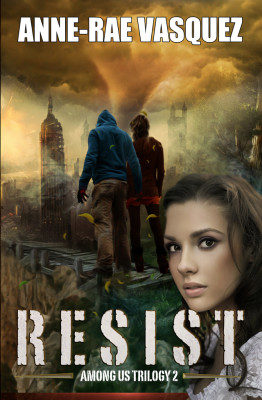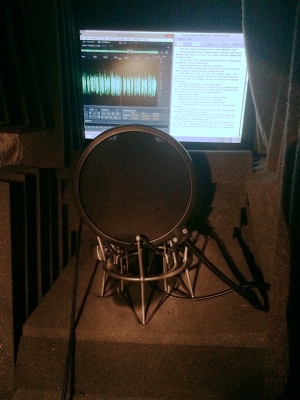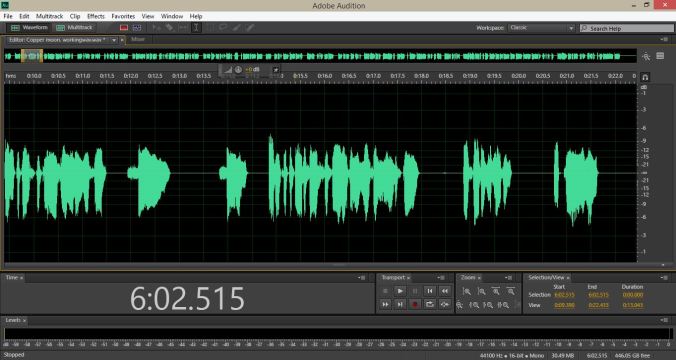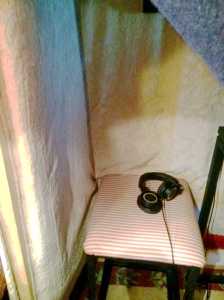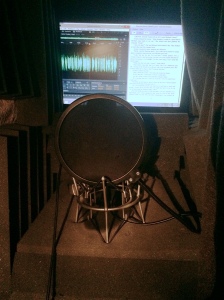You’ve got your audio booth all set up, you got your equipment set up perfectly for your place and your voice, now you just need to book a job. How do you do that? What does an audition consist of?
Audition Sides
Once you’ve got a book that you’re auditioning for you’ll be sent a section of the book or a chapter, or, on rare occasions the entire manuscript – these are the sides. Read what you’ve been sent. Just read it first as if you’ve bought the book and are reading it for pleasure. Then the next time you read through it, identify all the characters that speak in the section you are using to audition whom you will have to give different voices to and note any accents, dialects, speech impediments, unusual cadences, etc. Now pay attention to the tone of the book. Who is the narrator, is it a character in the book? Are there more than one narrators? At this point look at any notes the author or publisher has given you about the story and the characters, usually they give a brief description of what kind of tone they want, e.g. sarcastic, feminine, storyteller, straight forward. Also note any specifics they tell you about any of the characters. If you aren’t given any additional notes about the reading and the text doesn’t make it very clear who these characters are, you can do a couple of things:
- Ask the author/publisher to give you a description of these characters and ask if there is anything you should know about the characters before you do the audition. A character may have a Jamaican accent, but the portion of the book you were given to audition with is past the section where the reader is told that vital information and therefore you would have no way of knowing.
- Record a couple of options. In the same file, record one way, the way you best perceive the characters to sound like and then once that is done, say that you are offering another option since one or more of the characters could be voiced in a completely different way, then read the same exact text with the different possibility.
What Goes into an Audition Recording
A general rule of thumb that about 5-10 minutes of completed audio is sufficient for auditions. Don’t get overwhelmed or upset that you’re sent a 20 page chapter as your audition material, the author doesn’t know better. Authors are in the business of writing books, not prepping audio book auditions. More often than not they have no idea how many words make up one minute of an audio recording. Do you? If you don’t, here’s a great website that can give you the time estimation for your text. You can either enter the word count; paste in the text; or enter the average words per line, number of lines, and pages and it will spit out a time for you.
http://www.edgestudio.com/production/words-to-time-calculator
Start your recording by slating. What’s slating you ask? It’s a brief introduction of who you are and it consists of you saying: “Hi, this is ______ auditioning for _______ written by ________.” And that’s it. DO NOT talk about yourself, add any additional information or ramble on. Anything more than your name, book title and author name will come across as very unprofessional and they’ll probably stop listening to the recording at that point. Remember that the producer, author, publisher, casting director, or whoever is listening to your audition is under no obligation to listen to the entire thing. If they’ve heard 30 seconds and decide that your voice sounds way too old for the book,or not right for what they want then they hit stop and move on to the next audition.
Editing and Mastering
Yes, you must submit an audition exactly how the completed audio book will sound, so if you’re expected to edit and master the audio book, you had better do a good job with it in the audition file or else they will assume the mediocre file you rushed through and sent to them is the best quality you can provide and will move on to the next audition. Once you’re happy with the recording and your mastering of the file, listen to the whole thing again with your eyes closed. Hear it how the powers that be will hear it. If you’re not happy with it, then re-do it. If you don’t like it, they won’t like it.
Submitting the Audition
It’s not enough just to send the file, you must add a cover letter. Just as you would for a job that you’re applying for, you wouldn’t send your resume without any kind of cover letter. It doesn’t have to be much, just introduce yourself, let them know you are interested in producing/narrating the book and give some background about yourself – how many books have you narrated, any awards you’ve won, a link to your website, your accent/dialect range, etc. Also let them know what you’re going rate is if it’s not listed in the audition information. Let them know that you or your agent are willing to negotiate on rate (only if it’s true). Remember, they don’t know you, they are not going to assume you are the most experienced narrator out there, you’re an unknown commodity to them, a risk, you have to give them confidence in hiring you for the job.
Sit Back and Wait
After you’ve submitted your audition you will have no idea how long it will be before you hear anything back from them, if at all. Do not pester them, that won’t help you. If it’s been 2 or 3 weeks, you may drop a note asking if they’ve had a chance to listen to your file, but then leave it at that. They might come back and tell you that they haven’t started listening to the auditions yet, or they still have many to go through, or they may not respond to you at all. Then let it go and move on to the next audition. You’ll book some of the auditions and you won’t book others, it’s the business, don’t take it personally, just keep using the auditions as an opportunity to keep honing your skills and comfort of recording.
Booking a job
Jump around and celebrate then get to work 🙂